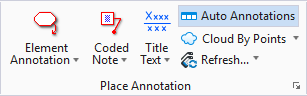Refresh Automatic Annotations
 Used to refresh annotations on
drawings and sheets when they are initially created, opened, or referenced.
When on, the utility runs automatically. When off, the utility runs only when
you select the Refresh Automatic Annotations tool.
Used to refresh annotations on
drawings and sheets when they are initially created, opened, or referenced.
When on, the utility runs automatically. When off, the utility runs only when
you select the Refresh Automatic Annotations tool.
Drawing models can be automatically annotated using drawing rules. Drawing rules are exposed in the Architectural, Mechanical, and Structural tabs of the View Attributes dialog, Building panel, for the dynamic view reference attached to a Drawing model. Each rule corresponds to individual Building element types, with regard to how it should be annotated. Architectural rules leverage DataGroup Annotation Cells for Architectural elements, while Mechanical and Structural rules leverage that of these drawing rules.
Auto annotations are created in the dynamic view drawing model. Once created, they are not regenerated by subsequent auto annotation processes unless their associated rules have changed. Auto annotations are dependent upon the underlying annotated element. So, if the annotated element is moved or deleted, the annotations follow suit. Auto annotations can even manually moved, and when this happens their new offset is preserved when the annotated element is moved.
Accessed from: Refresh...
drop-down button.
Refresh...
drop-down button.
| Select | To | Key-in |
|---|---|---|
| Refresh All Automatic Annotation | Apply the Refresh Annotation, Refresh Annotation (Cached References) and Refresh Grids options with one click. |
|
| Refresh Annotation | Process rule-based annotations, annotate new elements and remove orphaned annotations for a dynamic reference. |
|
| Refresh Annotation (Cached References) | Process rule-based annotations, annotate new elements and remove orphaned annotations for a cached reference. |
|
| Refresh Grids | Process grids and elevation changes for both dynamic and cached references. |
|
| Rebuild Annotation | Delete and recreate all rule-based annotations for a dynamic reference. Any manual edits on annotations are lost (for instance: hide, move, rotate, etc..) |
|
| Rebuild Annotation (Cached References) | Delete and recreate all rule-based annotations for a cached reference. Any manual edits on annotation are lost (for instance: hide, move, rotate, etc..) |
|
| Rebuild Grids | Delete and recreate grids for both dynamic and cached references. |
|